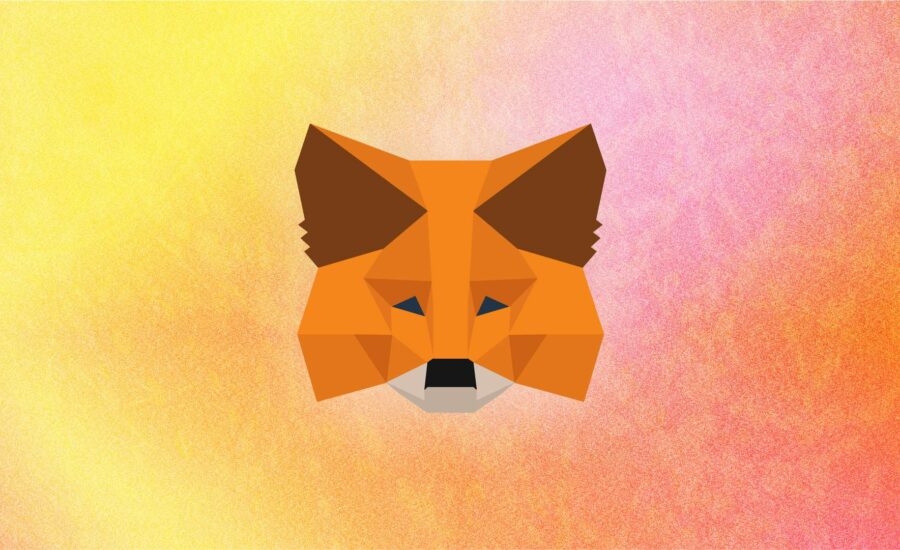Hello! thanks for being here! that means you’re probably new to the KalyChain ecosystem, this is a quick guide on how to add KalyChain to your Metamask wallet, at the end of this you will find a surprise, go ahead!!!
But first, a short introduction about what Kalychain is 🙂
Kalychain is a project with more than 2 years in the market that has been constantly reinventing itself to offer a better service to our users, initially it was a bep-20 token called KalyCoin that was very successful in this network, then a network was developed based on qtum.org to try to satisfy more needs of our users such as interaction with KalyCoin and generation of smart contracts, however this blockchain that we had created had an Achilles heel (a great disadvantage), and that is that it did not have compatibility with web wallets 3 common ones such as metamask, that is why we decided to create a network with its own Layer 1 EVM with connection to other EVMs such as ETH, which offers us compatibility with different DApps and smart contracts with very low fee rates, which is why we present KalyChain a network for all common people and for business solutions.
The MetaMask wallet is a user-friendly way to connect to the network.
If you’re just getting started with a MetaMask wallet, you may not realize that you can connect it with many other blockchains beyond Ethereum.
MetaMask is a cryptocurrency wallet and browser extension (or add-on) that allows users to interact with the KalyChain blockchain and other supported blockchains. Here are some of its key features and functions:
- Cryptocurrency Wallet: Allows users to store and manage KalyChain (KLC) and a wide range of ERC-20 and ERC-721 tokens (NFTs).
- Interaction with DApps: Facilitates access to decentralized applications (DApps) directly from the explorer, allowing users to interact with these applications securely.
- Cryptocurrency Transactions: Users can send and receive Ethereum and other tokens, as well as perform transactions such as buying, selling, and trading.
- Blockchain Network Connectivity: Supports not only the KalyChain mainnet but also testnets and compatible blockchains, allowing users to experiment with different environments.
- Friendly User Interface: Its design is accessible to beginner cryptocurrency users, offering a simple way to access the world of KalyChain and decentralized finance (DeFi).
- Security: Offers security measures such as storing private keys on the user’s device, rather than on central servers, providing an additional level of security.
MetaMask plays a crucial role in the KalyChain ecosystem, acting as a bridge between regular internet users and decentralized applications on Ethereum.
MetaMask can be used with most decentralized applications (dapps) and decentralized exchanges (DEXs), including the KalyChain Network, a layer 1 scaling product that allows you to trade cryptocurrencies with lower fees. To use KalyChain with MetaMask, follow the quick and easy steps below.
Steps to connect MetaMask to KalyChain
One thing to note is that the KalyChain network was formerly called the KalyChain network and is still the name of the network’s native token.
- Open and log in to your MetaMask wallet
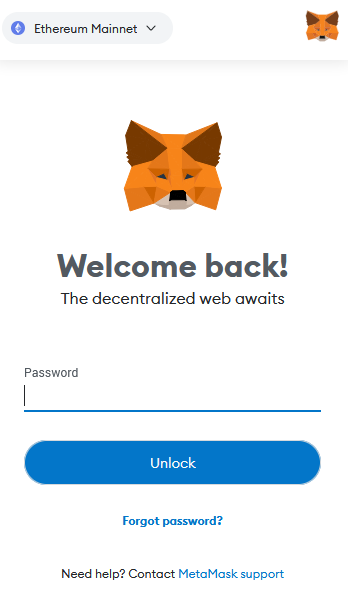
- Click on the network selector that appears at the top left.
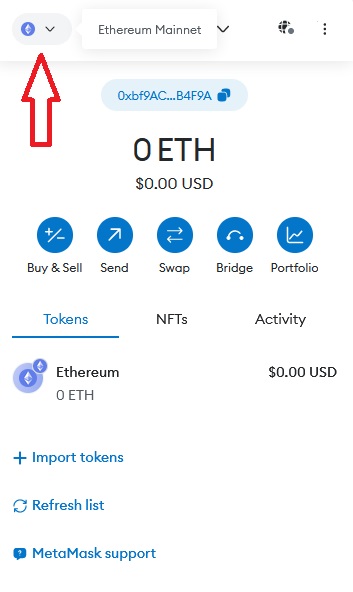
- Press the “Add Network” button.
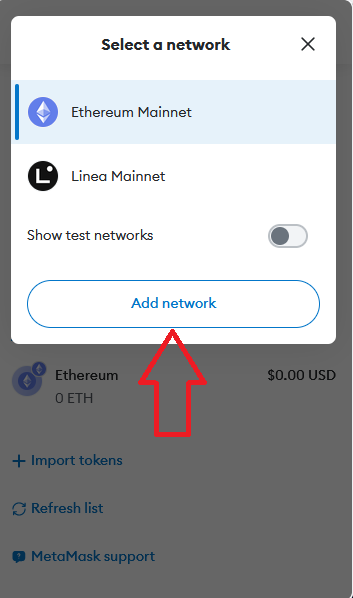
- You will be taken to a new screen. This is the most important step because this is where you will add the information to connect to the KalyChain network. Press “Add a network manually”.
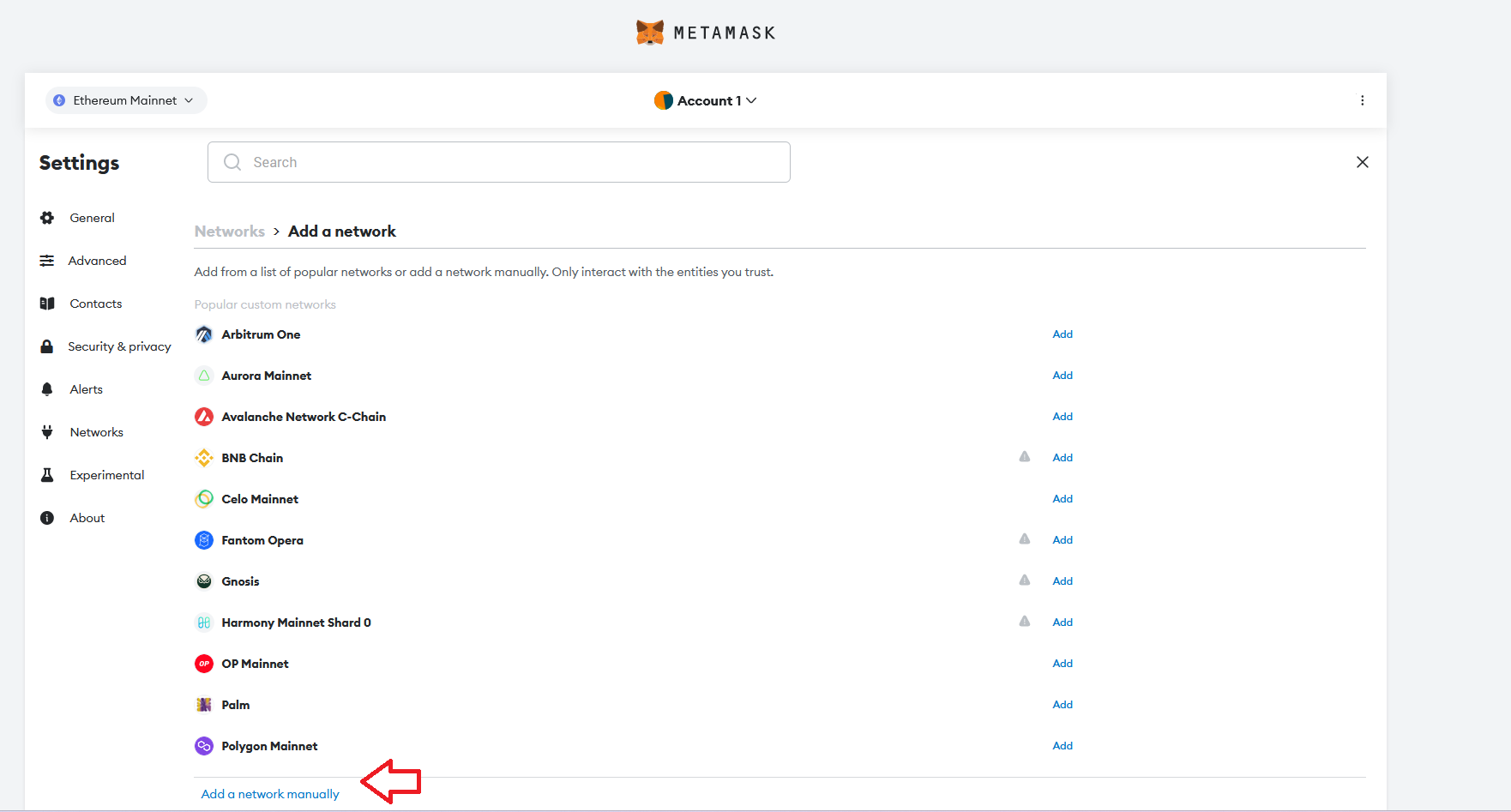
- Input the following new information and press save:
Network Name: KalyChain
New RPC URL: https://rpc.kalychain.io/rpc
ChainID: 3888
Symbol: KLC
Block Explorer URL: https://kalyscan.io
It should look like this: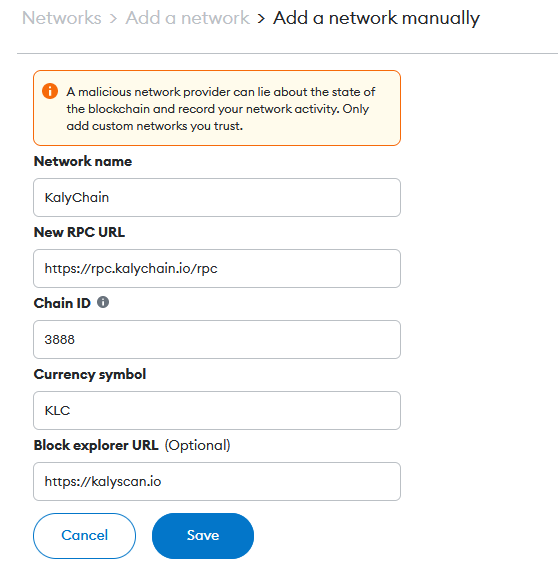
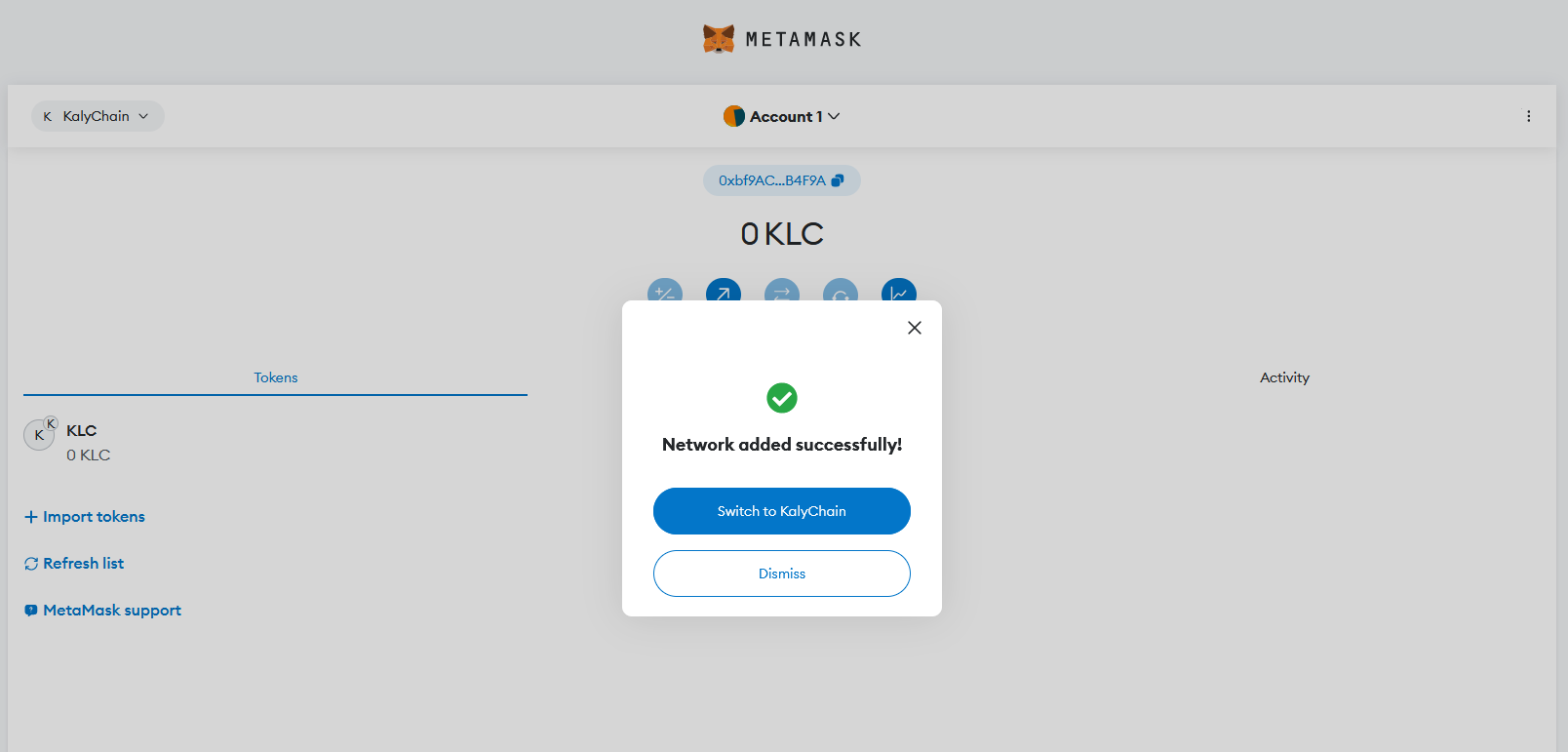
7. To deposit KLC to your wallet, you need to get your wallet address by clicking on it. Then you can send KLC to your wallet address from another site, remember that if it is the first time you add Kalychain to your wallet you can claim 2 $KSWAP COMPLETELY FREE! By sending your address to our Telegram channel
Adding $KSWAP token to metamask
Method 1
- Click on “Import tokens”
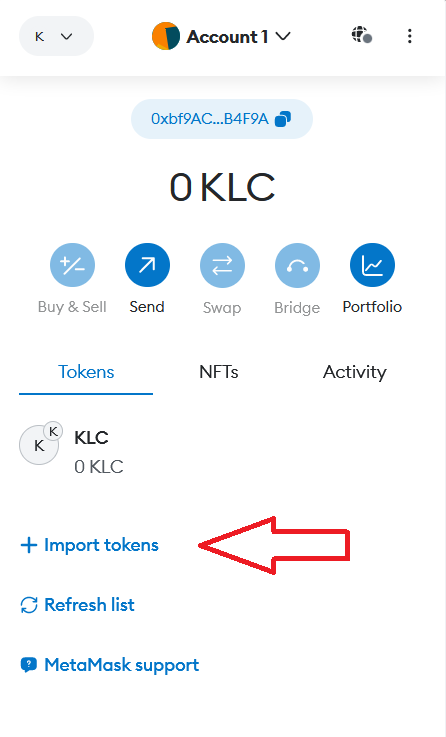
- Copy and paste the address of the KSWAP contract ( 0xCC93b84cEed74Dc28c746b7697d6fA477ffFf65a ) and it will automatically fill the “Token symbol” and “Token decimal” field
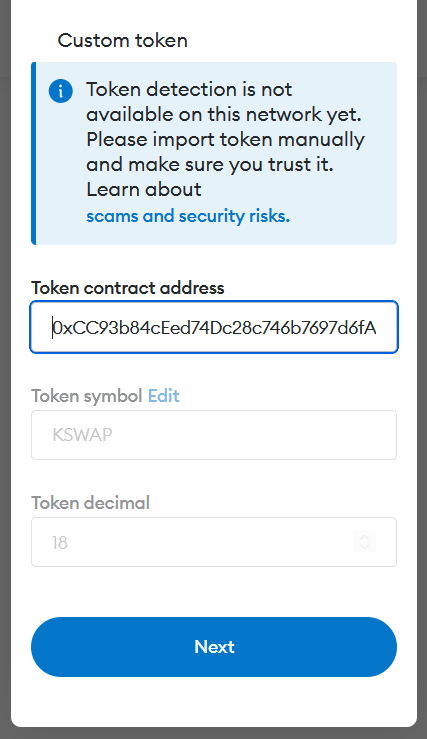
- Click the “Import” button